Kenmore 65212 110.75212610 Installation Instructions
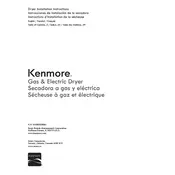
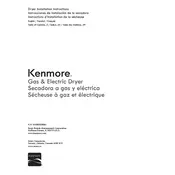
To clean the lint filter, open the dryer door and locate the lint filter at the bottom of the door opening. Pull the filter out and remove any lint by hand or with a soft brush. Rinse the filter with warm water if necessary and dry completely before reinserting.
If the dryer is not starting, check if it is plugged in properly and the circuit breaker is not tripped. Ensure the door is completely closed and the start button is pressed firmly. If the issue persists, consider checking the thermal fuse or calling a technician.
If the dryer is not heating, check if the cycle settings are correct. Ensure the gas supply (for gas models) or electrical connections are secure. A faulty thermal fuse or heating element may also cause this issue, which might require professional repair.
To reduce wrinkles, promptly remove clothes from the dryer at the end of the cycle. Use the “Wrinkle Guard” or “Permanent Press” settings if available, and avoid overloading the dryer.
Regular maintenance includes cleaning the lint filter after each load, checking and cleaning the exhaust vent annually, and inspecting the drum for any signs of wear or damage.
To change the light bulb, unplug the dryer and open the door. Locate the light bulb cover inside the drum, unscrew it, and replace the bulb with a new one of the same type. Reattach the cover and plug the dryer back in.
Unusual noises may be due to objects caught in the drum seal or worn drum rollers. Check for foreign objects and ensure the dryer is level. If noises persist, inspect the rollers and belt for signs of wear.
To reset the dryer, unplug it from the power source for about 5 minutes, then plug it back in. This can reset the electronic controls and may resolve minor issues.
For delicate fabrics, use the “Delicate” or “Gentle” cycle. This setting uses lower heat and a slower spin to minimize wear and tear on sensitive materials.
To prevent overheating, ensure the lint filter is clean and the exhaust vent is free of obstructions. Avoid overloading the dryer and ensure it is placed in a well-ventilated area.