iWantit iWHP11 Instruction Manual
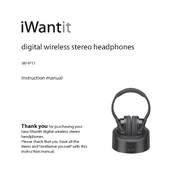
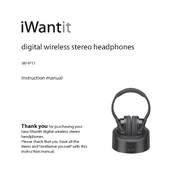
To pair your iWantit iWHP11 headphones with a Bluetooth device, ensure the headphones are turned off. Then, press and hold the power button until the LED indicator flashes blue and red alternately. Enable Bluetooth on your device, search for "iWHP11", and select it to pair.
If your headphones won't turn on, ensure they are charged. Connect them to a power source using the supplied USB cable and charge for at least 30 minutes. If they still won't power on, try a different charging cable and adapter.
To reset your iWHP11 headphones, turn them off first. Then, press and hold the power button for about 10 seconds until the LED flashes blue and red, indicating the headphones have been reset.
Poor sound quality can be due to interference or low battery. Ensure the headphones are fully charged and try to minimize obstructions or interference between the headphones and your device. Also, check if the audio source is of good quality.
To clean your headphones, gently wipe the ear cups and headband with a soft, dry cloth. Avoid using liquids or chemicals. Store them in a cool, dry place when not in use to maintain their condition.
Using the headphones while charging is not recommended as it may affect the battery lifespan. Always disconnect them from the power source before use to ensure optimal battery performance.
The iWantit iWHP11 headphones offer up to 10 hours of playback time on a full charge, depending on usage and volume levels.
To adjust the volume, use the volume buttons located on the side of the headphones. Press the '+' button to increase the volume and the '-' button to decrease it.
If the headphones are not charging, check the USB cable and charging port for any damage or debris. Try using a different cable and power source. If the issue persists, contact customer support for further assistance.
Ensure there are no obstructions between the headphones and the connected device. Keep them within the recommended range and away from devices that may cause interference, such as microwaves or Wi-Fi routers.