iWantit IBTLIA14 Instruction Manual
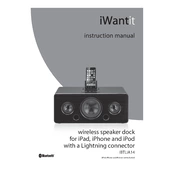
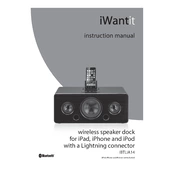
Turn on the speaker and ensure Bluetooth is enabled on your device. Search for available devices and select "iWantit IBTLIA14" from the list to pair.
Ensure the speaker is charged. If it still doesn't turn on, try resetting by pressing and holding the power button for 10 seconds.
Place the speaker on a stable surface and ensure there are no obstructions. Adjust the equalizer settings on your connected device for optimal sound.
Yes, the speaker can be used while charging. Simply connect the charging cable and continue to use the device as normal.
Use a soft, dry cloth to gently wipe the exterior. Avoid using any liquids or harsh cleaners that might damage the speaker.
Press and hold the power button and volume up button simultaneously for about 10 seconds until the speaker resets.
Ensure the speaker is in pairing mode and within range. Check that the device's Bluetooth is turned on and not connected to another device.
The battery typically lasts up to 8 hours on a full charge, depending on volume levels and usage.
Check if the volume is turned up on both the speaker and the connected device. Ensure the correct audio source is selected.
The speaker supports connecting to one device at a time. To switch devices, disconnect the current one and connect to a new device.