iWantit IBTLI14 Instruction Manual
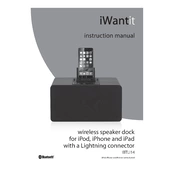
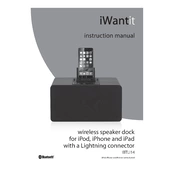
To pair your iWantit IBTLI14 Speaker, turn on the speaker and activate the Bluetooth mode. On your Bluetooth device, search for new devices and select 'iWantit IBTLI14' from the list. Once connected, the pairing is successful.
First, ensure the speaker is charged. Connect it to a power source using the provided charger. If it still doesn't turn on, try resetting the speaker by pressing the reset button, if available.
To reset the iWantit IBTLI14 Speaker, press and hold the power button for about 10 seconds until the speaker powers off and back on. This will reset it to factory settings.
Ensure the volume is turned up both on the speaker and the connected device. Also, check if the speaker is properly paired with the device. If using a wired connection, ensure the cable is securely connected.
Avoid overcharging the speaker and try to charge it only when the battery is low. Use the original charger provided and avoid using the speaker while it is charging to extend battery life.
The maximum Bluetooth range is typically up to 10 meters (33 feet) in an open space without obstructions. Walls and other barriers may reduce this range.
Yes, you can use the speaker while it is charging. However, for optimal battery health, it is recommended to use it on battery power and charge it separately when needed.
Check the volume level on both the speaker and the connected device. Lower the volume if it is too high, as this can cause distortion. Also, ensure that the speaker is not placed too close to any electronic devices that might cause interference.
Use a soft, dry cloth to gently wipe the exterior of the speaker. Avoid using any liquids or abrasive materials, as they can damage the speaker's surface and internal components.
Ensure that the speaker is in Bluetooth pairing mode and that your device's Bluetooth is turned on. Remove any previous pairings from your device's Bluetooth settings and try pairing again. If the issue persists, restart both the speaker and your device.