iWantit iW300 Instruction Manual
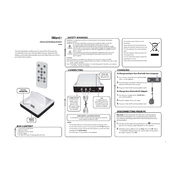
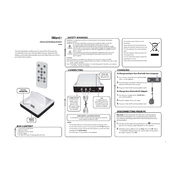
To connect your iWantit iW300 Dock to a Bluetooth device, turn on the dock and press the Bluetooth button until the LED indicator starts flashing. On your Bluetooth device, search for available devices and select 'iW300'. Once connected, the LED will stop flashing.
Ensure that the dock is properly connected to a power source. Check that the charging port and cable are not damaged. If the issue persists, try using a different cable or connecting a different device to determine if the problem is with the dock.
Yes, the iWantit iW300 Dock is compatible with non-Apple devices that support Bluetooth connectivity. However, the physical docking feature may not work with devices that do not have a compatible connector.
To perform a factory reset, turn off the dock and then press and hold the Bluetooth and Volume Down buttons simultaneously for about 10 seconds until the LED indicator flashes. This will reset the dock to its default settings.
First, check the Bluetooth connection to ensure it is stable and within range. Make sure the audio source is not set to a low quality. Also, try adjusting the volume on both the dock and the connected device. If the issue persists, consult the user manual for further troubleshooting.
To update the firmware, visit the manufacturer's website and download the latest firmware version for the iW300 Dock. Follow the instructions provided on the website to install the update, usually involving connecting the dock to a computer via USB.
The iWantit iW300 Dock does not support direct playback from USB drives. You can stream music via Bluetooth or use the auxiliary input for wired connections from compatible devices.
To clean your iWantit iW300 Dock, unplug it from the power source and use a soft, dry cloth to wipe its surface. Avoid using abrasive cleaners or solvents. For maintenance, ensure that it is stored in a dry, dust-free area when not in use.
To improve Bluetooth range, ensure there are no large obstacles between the dock and the connected device. Keep other electronic devices that may cause interference at a distance. Position the dock in an open area to maximize signal strength.
The iWantit iW300 Dock may turn off automatically to save power if no device is connected or if it's been inactive for a while. To prevent this, ensure a device is connected and actively streaming audio. Refer to the user manual for specific settings adjustments.