iWantit iW130 Instruction Manual
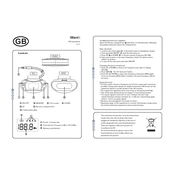
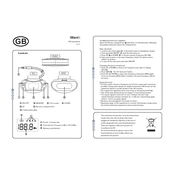
To pair your iWantit iW130 Transmitter, first ensure it's in pairing mode by pressing and holding the power button until the LED starts flashing. Then, enable Bluetooth on your device and search for new devices. Select 'iW130' from the list to complete pairing.
If the iW130 Transmitter is not turning on, check if the battery is charged. Connect it to a power source using the provided cable and ensure the charging indicator is lit. If it still doesn't turn on, try resetting the device by pressing the reset button, if available.
To reset the iW130 Transmitter, turn off the device and press the reset button using a small pin or paperclip. Hold it for about 10 seconds until the LED indicator flashes, indicating a reset.
The iWantit iW130 Transmitter supports multipoint connectivity, allowing you to connect to two devices simultaneously. Follow the pairing process for each device to enable this feature.
The iW130 Transmitter typically has a Bluetooth range of up to 10 meters (about 33 feet) in open space. Obstacles like walls and electronic interference can reduce this range.
Firmware updates for the iW130 Transmitter can be done via a computer. Visit the manufacturer's website to download the latest firmware, connect the device using a USB cable, and follow the on-screen instructions to update.
Poor audio quality may be due to interference or low battery. Ensure the transmitter and receiving device are within range and fully charged. Check for any obstructions and try changing the audio source or using a different Bluetooth channel.
To extend the battery life, turn off the transmitter when not in use, reduce the volume, and avoid exposing it to extreme temperatures. Regularly updating the firmware can also help optimize battery performance.
If the transmitter is not connecting, ensure it is in pairing mode and that Bluetooth is enabled on your device. If issues persist, try restarting both devices and removing the iW130 from the paired devices list before attempting to reconnect.
The iW130 Transmitter is compatible with most Bluetooth-enabled devices such as smartphones, tablets, and laptops. However, compatibility can vary based on the Bluetooth version and profiles supported by the device.