iWantit ISBT10013 Instruction Manual
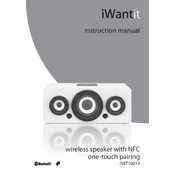
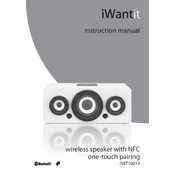
To pair your iWantit ISBT10013 Speaker with a Bluetooth device, first turn on the speaker and ensure it is in pairing mode. On your Bluetooth device, turn on Bluetooth, search for new devices, and select 'iWantit ISBT10013' from the list. Follow any additional prompts to complete the pairing process.
If your iWantit ISBT10013 Speaker is not turning on, check to ensure the battery is charged. Connect it to a power source using the provided charger and wait a few minutes before trying again. If it still does not turn on, inspect the charging port and cable for any damage.
To reset your iWantit ISBT10013 Speaker, press and hold the power button and the volume up button simultaneously for about 10 seconds until the speaker restarts. This will reset the device to its factory settings.
If your iWantit ISBT10013 Speaker is not connecting to Bluetooth, first ensure the speaker is in pairing mode. Next, delete the speaker from your device's Bluetooth list and try reconnecting. Also, make sure no other device is currently connected to the speaker.
To clean your iWantit ISBT10013 Speaker, use a dry or slightly damp microfiber cloth to wipe down the exterior. Avoid using any harsh chemicals or submerging the speaker in water, as this may damage the device.
The iWantit ISBT10013 Speaker typically offers up to 8 hours of playback time on a full charge, depending on the volume level and audio content.
Yes, you can use your iWantit ISBT10013 Speaker while it is charging. Simply connect it to a power source and continue playing your audio.
Updating the firmware on the iWantit ISBT10013 Speaker is typically done via the manufacturer's app if available. Check the official website or app store for any software updates related to your speaker model.
If the sound quality of your iWantit ISBT10013 Speaker is poor or distorted, check the Bluetooth connection and ensure that the device is within range. Also, check for any obstructions or interference. Lowering the volume might also help reduce distortion.
To connect your iWantit ISBT10013 Speaker to a non-Bluetooth device, use an auxiliary (AUX) cable. Plug one end into the speaker's AUX input and the other into the headphone jack of your device.