iWantit iPH10011 Instruction Manual
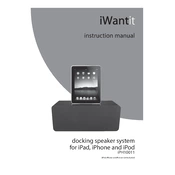
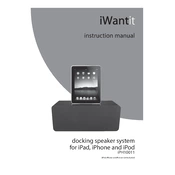
To connect your iPhone to the iWantit iPH10011 Dock, simply align the Lightning connector with the port on the dock and gently press your iPhone down until it is securely seated. Ensure that your iPhone is properly aligned to avoid damage to the connector.
If your device is not charging, check the power connection to the dock. Ensure that the dock is plugged into a working power outlet. Also, inspect the Lightning connector for any debris or damage. Try using a different cable or device to determine if the issue is with the dock or the device.
To improve sound quality, ensure that the dock is placed on a stable, flat surface. Avoid placing it near walls or in enclosed spaces that may cause sound reflections. You can also adjust the equalizer settings on your device for better audio performance.
The iWantit iPH10011 Dock is primarily designed for Apple devices with a Lightning connector. However, you can use an auxiliary cable to connect other devices via the AUX input, if available, to play audio through the dock's speakers.
If the dock is not turning on, ensure that it is connected to a working power source. Check the power cable and adapter for any visible damage. If possible, try using a different power outlet or adapter. If the issue persists, consult the user manual or contact customer support.
To clean the dock, unplug it from the power source and remove any connected devices. Use a soft, dry cloth to wipe the surface. Avoid using any liquids or cleaning sprays directly on the dock as these can damage the electronics.
The iWantit iPH10011 Dock does not support firmware updates as it is a basic docking station model. Ensure that your connected devices are updated for optimal compatibility and performance.
The iWantit iPH10011 Dock typically does not have a headphone jack. To listen privately, you can use your device's headphone jack if it is accessible while docked. Alternatively, you might need an adapter or a separate device with Bluetooth capability.
The iWantit iPH10011 Dock does not have a reset function. To troubleshoot issues, disconnect it from power, wait a few minutes, and then reconnect it. This can sometimes resolve minor glitches.
The iWantit iPH10011 Dock is compatible with Apple devices that have a Lightning connector, such as iPhones and iPods. For other devices, you may use an auxiliary cable for audio playback if the dock has an AUX input.