iWantit IPDLI13 Instruction Manual
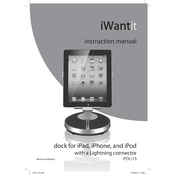
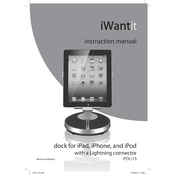
To connect your device, simply plug it into the appropriate dock connector. Ensure your device is securely attached and charging begins.
First, check if the dock is properly connected to a power source. Ensure that your device is correctly seated in the dock. If the issue persists, try using a different power cable or adapter.
Yes, simply connect your device to the dock and use the built-in speakers to play music directly from your device. Make sure the dock and your device are powered on.
Use a soft, dry cloth to clean the dock. Avoid using water or cleaning solutions. Regularly check the connectors for dust and debris to ensure proper functionality.
The dock is compatible with most iOS devices with a lightning connector. However, check the manufacturer's specifications to ensure compatibility with your specific device model.
Ensure that your device is properly connected and the volume is not set too high. Check for any obstructions or damage to the speakers. If the problem continues, reset the dock by unplugging it and plugging it back in.
As of now, there are no user-updatable firmware options for the iWantit IPDLI13 Dock. Check the manufacturer's website for any updates or support information.
No, the dock requires power to function properly. Ensure it is connected to a suitable power source before attempting to use it.
Start by checking all connections, ensuring that cables are intact and securely connected. Restart both the dock and your device. If issues persist, refer to the user manual or contact customer support.
Depending on the thickness of the case, it may or may not fit. It's recommended to use slim cases or remove the case to ensure a proper connection.