iWantit iPD1312 Instruction Manual
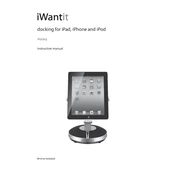
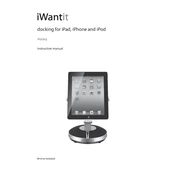
To connect your iPod to the iWantit iPD1312 Dock, simply plug your iPod into the docking connector on the top of the device. Ensure it is securely seated for proper functionality.
First, check if the dock is properly connected to a power source. If it still does not turn on, try using a different power outlet or checking the power cable for any damage.
Yes, the iWantit iPD1312 Dock can be used with an iPhone, provided the model is compatible with the dock connector. Check the compatibility list in the user manual.
Ensure that the dock is placed on a stable surface and away from obstructions. Adjust the volume settings on both the dock and your device to optimal levels.
Use a soft, dry cloth to gently wipe the surface of the dock. Avoid using any liquids or abrasive materials that could damage the finish.
To reset the dock, unplug it from the power source, wait for about 10 seconds, and then plug it back in. This can help resolve minor issues.
Ensure that the dock is connected to a working power outlet. Check the connector for any debris and make sure your iPod is properly seated. If the issue persists, try using a different device to rule out charger defects.
Yes, check the user manual for instructions on setting the alarm function. You can usually set alarms through compatible apps on your connected device.
Replace the batteries in the remote control and ensure there is a clear line of sight between the remote and the dock. Also, try resetting the dock to see if it resolves the issue.
Check the manufacturer's website for any firmware updates specific to your model. Follow the provided instructions for downloading and installing updates.