iWantit iPBTS14 Instruction Manual
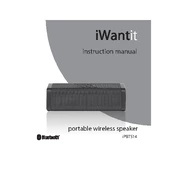
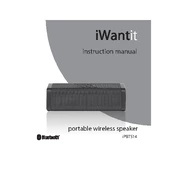
To pair your speaker, turn it on and activate the Bluetooth function. On your Bluetooth device, search for available devices and select "iWantit iPBTS14" from the list. Once connected, the speaker will notify you with a sound or light indicator.
Ensure that the speaker is fully charged. Connect it to a power source using the provided cable and allow it to charge for at least 30 minutes before attempting to turn it on again. If the issue persists, try using a different charging cable or adapter.
To reset the speaker, press and hold the power button along with the Bluetooth button for approximately 10 seconds until the device powers off and restarts. This will reset all settings to factory defaults.
Use a soft, dry cloth to gently wipe the exterior of the speaker. Avoid using water or cleaning agents that may damage the electronic components. For stubborn dirt, slightly dampen the cloth but ensure no moisture enters the speaker.
Yes, you can use the speaker while it is charging. Connect it to a power source and continue to enjoy your music or calls without interruption.
The speaker has an LED indicator that shows the charging status. When the speaker is fully charged, the LED light will change from red to green.
First, ensure that the speaker is within range of the Bluetooth device and that there are no obstacles causing interference. Check the audio settings on your device and make sure the volume is not set too high. If the issue persists, try restarting the speaker and the connected device.
To extend battery life, avoid exposing the speaker to extreme temperatures and fully charge the battery before storing it for extended periods. Reduce the volume level during use and turn off the speaker when not in use.
The iWantit iPBTS14 Speaker is not waterproof. Avoid exposing it to water or moisture to prevent damage. Use it in dry environments or consider a protective case for outdoor use.
Ensure that Bluetooth is enabled on both the speaker and your device. Forget the speaker from your device's Bluetooth list and try pairing again. If the problem persists, reset the speaker and restart the Bluetooth device before attempting to reconnect.