iWantit IPBTB16 Instruction Manual
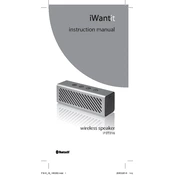
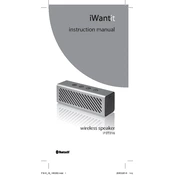
To pair your iWantit IPBTB16 Speaker with a Bluetooth device, turn on the speaker and activate pairing mode by pressing the Bluetooth button until the LED indicator starts flashing. On your Bluetooth device, search for available devices and select "iWantit IPBTB16" from the list.
Ensure that the speaker is fully charged by connecting it to a power source using the provided USB cable. If it still doesn't turn on, try resetting the speaker by pressing and holding the power button for 10 seconds.
To reset your speaker to factory settings, press and hold the power button and the Bluetooth button simultaneously for about 10 seconds until the LED indicator flashes rapidly.
Check the volume level on both the speaker and the connected device. Ensure that the speaker is not muted and that the audio is playing on the correct output device.
Yes, the iWantit IPBTB16 Speaker can be used while it is charging. Simply connect it to a power source and continue to use it as usual.
Currently, the iWantit IPBTB16 Speaker does not support firmware updates. Ensure you are using the device as per the manufacturer's guidelines.
The maximum Bluetooth range for the iWantit IPBTB16 Speaker is approximately 10 meters (33 feet) in open spaces. Walls and obstacles can reduce this range.
To clean your speaker, use a soft, dry cloth to gently wipe the surface. Avoid using any liquids or abrasive cleaners to prevent damage.
If your speaker’s battery is not holding a charge, try using a different charging cable or adapter. If the problem persists, the battery may need to be replaced. Contact customer support for further assistance.
To connect your speaker to a non-Bluetooth device, use an auxiliary (AUX) cable. Connect one end of the cable to the speaker's AUX input and the other end to the device's headphone jack.