iWantit IKBMAC15 Instruction Manual
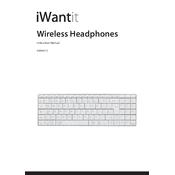
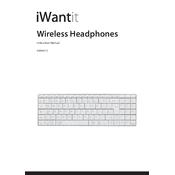
To connect your iWantit IKBMAC15 Keyboard, ensure that Bluetooth is enabled on your computer. Press the Bluetooth pairing button on the keyboard and select the keyboard from your computer's list of available devices. Follow the on-screen instructions to complete the pairing process.
First, check if the keyboard's batteries are charged. If the batteries are fine, try reconnecting the keyboard by turning Bluetooth off and on again on your computer. If the issue persists, try restarting your computer and reconnecting the keyboard.
To change key functions, you'll need to use third-party software that allows key remapping. Programs like SharpKeys or Karabiner can help you reassign keys to different functions.
Yes, the iWantit IKBMAC15 Keyboard can be used with any device that supports Bluetooth keyboard input, including Windows PCs, tablets, and smartphones.
To clean your keyboard, turn it off and use a soft, slightly damp cloth to wipe the keys and surface. Avoid using strong solvents or spraying liquid directly onto the keyboard. For deeper cleaning, use compressed air to remove debris between keys.
Check for any debris under the non-responsive keys. If cleaning doesn't help, try reconnecting the keyboard. If the issue persists, contact customer support for further assistance.
Check the manufacturer's website for any available firmware updates. Follow the provided instructions for downloading and installing updates, which typically involve connecting the keyboard via USB and using a firmware update tool.
The iWantit IKBMAC15 Keyboard is not specifically designed to be spill-resistant. It is recommended to keep liquids away from the keyboard to prevent damage.
Store the keyboard in a cool, dry place. If storing for an extended period, consider removing the batteries to prevent potential leakage. Cover the keyboard to protect it from dust.
To extend battery life, turn off the keyboard when not in use, reduce backlight brightness if applicable, and replace batteries with high-quality rechargeable ones.