iFrogz Toxix Wireless Instruction Manual
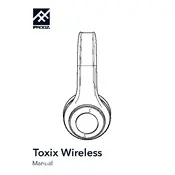
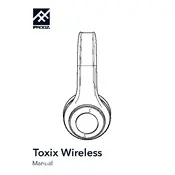
To pair your iFrogz Toxix Wireless Earbuds, turn on the earbuds and ensure they are in pairing mode. Open the Bluetooth settings on your device, search for new devices, and select "iFrogz Toxix" from the list.
Ensure that the charging cable is properly connected to both the charging case and a power source. Check for any debris in the charging port. If the problem persists, try using a different charging cable or power adapter.
To reset your earbuds, turn them off and hold the power button for about 10 seconds until the LED indicator flashes. This should reset the earbuds to factory settings.
Poor sound quality can be due to Bluetooth interference or low battery. Ensure your device is within range and there are no obstacles. Also, fully charge your earbuds and check for any debris in the earbud tips.
Use the buttons on the earbuds to control playback and volume. Press once to play/pause, double press to skip tracks, and hold the button to adjust volume.
Ensure the earbuds are not already connected to another device. Turn off Bluetooth on other devices, then try to re-pair the earbuds with your current device. Resetting the earbuds may also resolve this issue.
To extend battery life, avoid exposing the earbuds to extreme temperatures, charge them regularly, and turn them off when not in use. Keeping the volume at a reasonable level can also help.
Place both earbuds back in the charging case, then remove them and try pairing again. Ensure both earbuds are charged and reset them if necessary.
Yes, the iFrogz Toxix Wireless Earbuds have an integrated microphone, allowing you to make and receive phone calls. Use the multifunction button to answer or end calls.
To clean your earbuds, gently wipe them with a soft, dry cloth. Avoid using liquids or abrasive materials. Clean the ear tips separately and ensure they are dry before reattaching.