iFrogz Sound Hub Plugs Wireless Instruction Manual
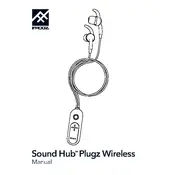
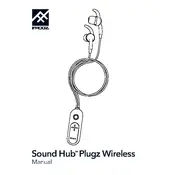
To pair your iFrogz Sound Hub Plugs Wireless Earbuds, turn on the earbuds by pressing the power button until the LED light flashes. Go to your smartphone's Bluetooth settings, search for new devices, and select "iFrogz Sound Hub" from the list.
Ensure that the charging cable is properly connected to both the earbuds and a power source. Check for any debris in the charging port. If the issue persists, try using a different charging cable or power adapter.
To reset the earbuds, turn them off, then press and hold the power button for about 10 seconds until the LED flashes red and blue, indicating a successful reset.
The iFrogz Sound Hub Plugs Wireless Earbuds offer up to 8 hours of continuous playback on a full charge.
Yes, you can use either the left or right earbud independently. Simply keep the other earbud in the charging case while using one.
Use the volume buttons on the side of the earbuds to adjust the volume up or down. You can also control the volume through your connected device.
Ensure both earbuds are fully charged and properly paired. If the problem persists, reset the earbuds and reconnect them to your device.
Yes, the earbuds are designed to be sweat-resistant, making them suitable for workouts and light rain exposure.
Currently, the iFrogz Sound Hub Plugs Wireless Earbuds do not support firmware updates. Ensure you have the latest version by checking the manufacturer's website for announcements.
Ensure that your device's Bluetooth is functioning properly and that there are no obstacles or interference between the device and the earbuds. Try resetting the earbuds and reconnecting them to your device.