iFrogz InTone Wireless Instruction Manual
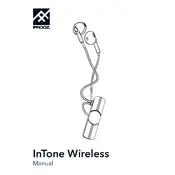
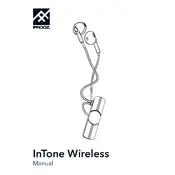
To pair your iFrogz InTone Wireless Earbuds, turn on the earbuds by holding the power button until the LED light flashes red and blue. Activate the Bluetooth setting on your device and select "InTone Wireless" from the list of available devices. Once paired, the LED will flash blue.
If your earbuds won't turn on, ensure they are charged by connecting them to a power source using the provided charging cable. Charge for at least 30 minutes and try turning them on again. If issues persist, check for any debris in the charging port or contact iFrogz support.
To reset your earbuds, turn them off and then hold the power button for about 10 seconds until the LED light flashes red and blue three times. This will reset the earbuds and clear any existing Bluetooth connections.
To clean your earbuds, use a soft, dry cloth to gently wipe the exterior. Avoid using liquids or submerging the earbuds. For the ear tips, remove them and clean with mild soap and water, then let them dry completely before reattaching.
The iFrogz InTone Wireless Earbuds offer up to 7 hours of playtime on a full charge. Battery life may vary depending on usage and volume levels.
To improve Bluetooth connection, ensure there are no physical obstructions between the earbuds and the connected device. Keep the device within 10 meters (33 feet) and avoid interference from other wireless devices.
If sound is not coming from one earbud, check for debris or wax blockage. Ensure the earbuds are properly seated in your ears. If the issue persists, perform a reset and re-pair the earbuds with your device.
Yes, the iFrogz InTone Wireless Earbuds are suitable for exercise. They feature a secure fit and are sweat-resistant, making them ideal for workouts.
When charging, the LED indicator on the earbuds will show a red light. Once fully charged, the LED will turn off or display a solid blue light, depending on the model.
If your earbuds disconnect frequently, ensure the battery is charged and the device is within range. Try resetting the earbuds and re-pairing them with your device. Additionally, update your device's Bluetooth drivers, if applicable.