iFrogz Resound Wireless Instruction Manual
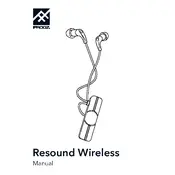
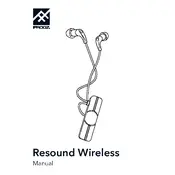
To pair your iFrogz Resound Wireless Earbuds, ensure they are powered on and in pairing mode. On your device, navigate to Bluetooth settings, search for new devices, and select "iFrogz Resound" from the list.
Check if the charging cable and port are clean and free of debris. Try using a different charging cable or power source. If the issue persists, contact iFrogz support for further assistance.
To reset your earbuds, turn them off, then press and hold the power button for about 10 seconds until the LED indicator flashes. This will reset the earbuds to factory settings.
Ensure the earbuds are properly seated in your ears and that there's no obstruction or debris. Check your device for any equalizer settings that might affect audio quality.
Use a soft, dry cloth to gently clean the earbuds. Avoid using liquids or submerging the earbuds in water. You can use a cotton swab to clean the ear tips and mesh gently.
Ensure that the device is within range and there are no physical obstructions. Try unpairing and re-pairing the earbuds. Also, check for any software updates for your device.
Yes, the iFrogz Resound Earbuds have a built-in microphone, allowing you to make and receive phone calls when connected to your smartphone.
When the earbuds are fully charged, the LED indicator on the earbuds or the charging case will typically change color or turn off, indicating a full charge.
The iFrogz Resound Wireless Earbuds typically offer up to 5 hours of playtime on a single charge, with additional hours available when using the charging case.
Try using different sizes of the included ear tips to find the best fit for your ears. A proper fit can enhance comfort and sound quality while reducing external noise.