iFrogz Airtime Vibe Instruction Manual
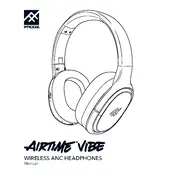
Pages
16
Year
2019
Language(s)
 de
de
 en
en
 fr
fr
 it
it
 ja
ja
 ko
ko
 he
he
 sp
sp
 zh
zh
 nl
nl
 pt
pt
Share
of 16
of 16