Icom RMK-5 Instruction Manual
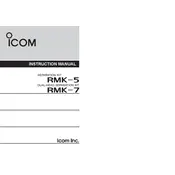
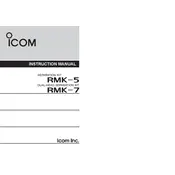
The Icom RMK-5 Separation Kit is used to mount the front panel of compatible Icom radios separately from the main radio body, allowing for flexible installation options in vehicles or limited spaces.
To install the Icom RMK-5, first disconnect the radio unit. Attach the separation cable to the front panel and the main unit. Secure both components using the mounting brackets and screws provided, ensuring all connections are tight and the cables are not pinched.
Ensure that the separation cable is properly connected at both ends. Check for any visible damage to the cable. If the issue persists, test the radio with the front panel directly attached to the main unit to eliminate other potential faults.
No, the RMK-5 kit is designed for specific Icom radio models. Check the compatibility list provided by Icom to ensure your radio model is supported.
Routinely check the connections for any signs of wear or corrosion. Clean the contacts with a dry cloth and inspect the cables for any damage. Avoid exposing the kit to extreme temperatures or moisture.
Ensure that the antenna connections are secure and properly grounded. Check the separation cable for any damage. Verify that the radio settings are correctly configured for optimal performance.
Yes, extension cables are available for purchase that can increase the distance between the front panel and the main unit. Ensure any extensions used are compatible with the RMK-5 kit to maintain signal integrity.
To remove the front panel, gently unplug the separation cable and unscrew the mounting brackets. Carefully detach the panel, avoiding excessive force. Clean with a soft, dry cloth before reinstallation.
The RMK-5 kit can be installed by individuals with basic technical skills and tools. However, if you are unsure or uncomfortable installing it yourself, professional assistance is recommended.
Inspect the separation cable for any kinks or damage. Ensure that all connectors are firmly attached. You may need to replace the cable if the problem persists to ensure consistent connectivity.