Icom AT-141 Instruction Manual
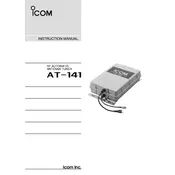
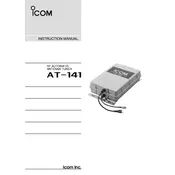
To connect the Icom AT-141 tuner to your transceiver, use the supplied interface cable. Connect one end to the tuner and the other end to the transceiver's tuner port. Ensure all connections are secure before operating.
If the tuner fails to tune, first check all cable connections and ensure they are secure. Next, verify that the antenna is compatible with the frequency range. If the issue persists, try resetting the tuner by turning it off and on again.
To manually initiate tuning, press and hold the TUNE button on the tuner until the tuning process begins. Release the button once the tuner starts.
Regular maintenance for the AT-141 includes checking and cleaning all connectors and ensuring that the tuner is stored in a dry, dust-free environment. Inspect the cables for any signs of wear or damage periodically.
The AT-141 is primarily designed for Icom transceivers. However, it may work with non-Icom transceivers if the proper interface and compatible connections are used. Consult the transceiver's manual for compatibility information.
To reset the AT-141 to factory settings, turn off the tuner, then press and hold the TUNE button while turning the power back on. Continue holding the button until the reset process is complete.
The Icom AT-141 tuner can handle a maximum power of 120 watts. Ensure your transceiver's output does not exceed this limit to avoid damage.
Yes, the AT-141 has a bypass feature. Press the BYPASS button to bypass the tuner when it is not needed. This allows the transceiver to connect directly to the antenna.
Intermittent tuning loss can be caused by loose connections, RF interference, or a faulty antenna. Check all connections and ensure that the antenna is in good condition. Minimize sources of RF interference in the vicinity.
The Icom AT-141 tuner does not require firmware updates, as it operates with fixed tuning algorithms. Ensure it is used with compatible devices and frequencies for optimal performance.