Icom MR-1010RII Instruction Manual
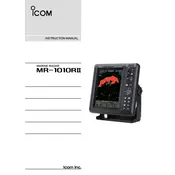
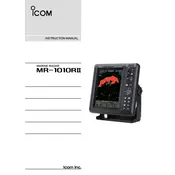
To perform a basic setup, power on the radar and use the menu to select 'Initial Setup'. Follow the on-screen instructions to calibrate the heading and adjust the display settings. Ensure your radar is properly mounted and connected to the power supply.
If the display is blank, check the power connections and ensure that the radar is turned on. Verify that the display brightness is set to an appropriate level. If the problem persists, consult the user manual for troubleshooting steps or contact customer support.
Ensure that the radar is not obstructed by any physical barriers. Check the gain settings and adjust them for optimal performance. Regularly clean the radar antenna and make sure it is operating within the correct temperature range.
Regularly inspect the radar for any physical damage. Clean the antenna and display screen with a soft cloth. Ensure all connections are secure and check for software updates periodically. Perform a functional test to ensure detection accuracy.
Visit the Icom website to download the latest software updates. Transfer the update to a USB drive and insert it into the radar's USB port. Follow the on-screen instructions to complete the update process.
Incorrect heading information may be due to improper calibration. Access the radar's settings menu and recalibrate the heading sensor following the manufacturer's instructions. Ensure the radar is mounted securely and level.
Check the power supply and ensure all connections are secure. Verify that the circuit breaker is not tripped. Inspect the power cable for any damage. If the radar still fails to power on, consult a professional technician.
Use the range control knob or buttons on the radar's control panel to adjust the range scale. Select the desired range to view targets at varying distances. Make sure to adjust the gain and clutter settings accordingly for the best results.
Interference can be caused by nearby electronic devices, weather conditions, or other radars. Use the radar's interference rejection settings to minimize this. Adjust the gain and clutter controls to filter out unwanted signals.
To perform a self-test, access the radar's menu and select 'Self-Test'. The radar will automatically check for any internal issues and report the results on the display. Follow any instructions provided to resolve detected issues.