Icom ID-1 Instruction Manual
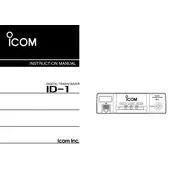
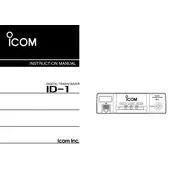
To program frequencies, access the menu settings, navigate to the frequency settings option, and manually input the desired frequencies. Ensure that you save your settings before exiting the menu.
First, verify that the power cable is securely connected and the power source is operational. Check for any blown fuses in the power cable. If the issue persists, inspect the battery connections if applicable.
To improve transmission range, consider using a higher gain antenna and ensuring it is mounted at an optimal location. Also, check that the power output is set to the maximum permissible limit for your area.
To perform a factory reset, turn off the transceiver, then hold down the main function button while turning the device back on. Follow the prompts to confirm the reset.
Check that the microphone is properly connected and functional. Ensure that the transceiver is not in a locked or muted state, and that you are on an appropriate frequency with no transmission restrictions.
Download the latest firmware from the Icom website, and follow the instructions provided. Typically, this involves connecting the transceiver to a computer via USB and using the Icom software update utility.
Regularly check and clean the antenna connections, inspect cables for wear and tear, and ensure the cooling vents are free of dust. It is also advisable to periodically check the firmware for updates.
Yes, the Icom ID-1 supports digital voice communication using the D-STAR protocol. Ensure that your transceiver is configured for digital mode and connected to a compatible repeater.
Use a compatible data interface cable to connect the transceiver to the computer. Install APRS software such as UI-View or APRSISCE, and configure the software to recognize the transceiver.
Check the microphone and speaker connections for any loose connections. Ensure that the audio settings are correctly configured and that there is no interference from other electronic devices.