Icom IC-W32A Instruction Manual
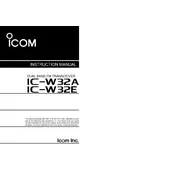
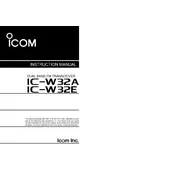
To program frequencies, turn on the radio, select the desired band, press and hold the "VFO/MR" button to enter VFO mode, dial in the desired frequency using the keypad, and then press and hold the "MW" button followed by the memory channel number to store the frequency.
Ensure the battery is fully charged and properly connected. Check the power switch for any damage. If the issue persists, try using a different battery or power source. If the problem continues, consult a professional technician as the internal circuitry might need inspection.
Improve reception by ensuring the antenna is properly connected and in good condition. You can also try repositioning the radio or using an external antenna for better signal pickup. Additionally, check for any obstructions or electronic interference in your vicinity.
To reset the transceiver, turn it off, then press and hold the "M/CALL" and "VFO/MR" buttons while turning it back on. This will reset all settings to default, so ensure you have backed up any important data.
To extend battery life, reduce the transmit power setting, use the power-saving mode if available, limit the use of the backlight, and turn off the radio when not in use. Regularly charge the battery and avoid letting it completely discharge.
Check the volume level to ensure it is not set too high. Verify that the antenna is properly connected and is not damaged. Additionally, inspect the microphone for any obstructions and ensure there is no interference from other electronic devices.
The IC-W32A does not support firmware updates as it is an older model. Ensure you have the latest manual and seek technical support if you encounter functionality issues.
Yes, the IC-W32A can be used with an external speaker microphone. Ensure you use a compatible model and connect it to the appropriate audio jack on the transceiver. Adjust settings as needed for optimal audio performance.
Regularly clean the radio with a soft, dry cloth. Avoid exposure to moisture and extreme temperatures. Inspect and replace the battery as needed, and periodically check the antenna and connectors for wear or damage. Store the radio in a protective case when not in use.
To lock the keypad, press and hold the "F" button until the lock symbol appears on the display. This will prevent any accidental inputs. To unlock, repeat the process until the lock symbol disappears.