Icom IC-T2A Instruction Manual
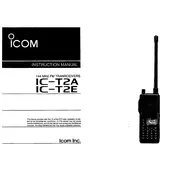
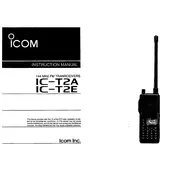
To reset the Icom IC-T2A to factory settings, turn off the transceiver. While holding down the [FUNC] and [DIAL] buttons, turn the power back on. This will reset all settings to their default values.
To extend battery life, reduce the transmit power when possible, use the battery saver function, and avoid leaving the backlight on continuously. Additionally, fully charge the battery before storage and keep it in a cool, dry place.
Improving reception can be achieved by using an external antenna, ensuring the antenna is properly connected, and avoiding obstructions or interference sources. Placing the transceiver in an elevated location can also help.
Yes, you can program channels directly on the IC-T2A. Use the keypad to input the desired frequency and settings, then store them in a memory channel by following the instructions in the user manual.
If the IC-T2A won't turn on, check the battery for charge and proper installation. Ensure the power switch is in the correct position. If the issue persists, inspect for any blown fuses or loose connections.
To change the frequency step, press the [FUNC] button followed by the [STEP] button. Use the dial to select the desired step size, then press [FUNC] again to confirm.
Regular maintenance for the IC-T2A includes cleaning the device with a soft, dry cloth, checking antennas and connections for wear, and periodically inspecting the battery contacts and compartment for corrosion.
To lock the keypad, press and hold the [FUNC] button followed by the [LOCK] button until the lock icon appears on the display. To unlock, repeat the process.
If audio is distorted, check the volume level to ensure it is not set too high. Inspect the speaker for debris or damage and confirm that your antenna is correctly attached. If the problem continues, try resetting the device.
Activate the battery saver function by pressing the [FUNC] button, then navigate to the battery saver option in the menu. Select 'ON' to enable it, which will help prolong battery life by reducing power consumption during standby.