Icom IC-R9500 Instruction Manual
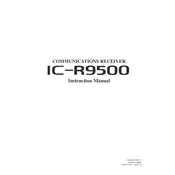
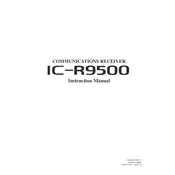
To perform a factory reset on the Icom IC-R9500, turn off the receiver. Then, press and hold the [MAIN] and [ENT] buttons while turning the power back on. This will reset the receiver to its factory default settings.
To update the firmware, download the latest firmware version from the Icom website. Connect your IC-R9500 to a computer using the USB cable, and use the Icom USB Driver Utility to upload the new firmware to the receiver. Follow the on-screen instructions carefully during the update process.
To improve reception quality, ensure that your antenna is properly connected and positioned. Consider using a high-quality external antenna. Adjust the RF gain control and noise blanker settings on the receiver to minimize interference and enhance signal clarity.
If the IC-R9500 does not power on, first check the power cable connection and ensure it is securely plugged into both the receiver and the power outlet. Verify that the outlet is functioning properly. If the problem persists, check the fuse in the power cable for any signs of damage and replace it if necessary.
Routinely clean the exterior of the IC-R9500 with a soft, dry cloth to prevent dust accumulation. Periodically inspect the antenna connection for corrosion or wear. Ensure that the ventilation openings are clear of obstructions to prevent overheating.
The recommended operating temperature range for the IC-R9500 is between 0°C and 50°C (32°F and 122°F). Operating the receiver within this range will ensure optimal performance and longevity.
To resolve audio distortion, first check the volume and squelch settings. Ensure that the audio output is not set too high, as this can cause distortion. If using an external speaker, verify that it is functioning correctly. If the problem persists, try adjusting the IF shift and noise reduction settings.
Yes, the IC-R9500 can be used for digital signal decoding when connected to a computer with appropriate software. Use the receiver's IF output to connect to the computer and utilize digital decoding software to process the signals.
To set up memory channels, first tune to the desired frequency. Press the [MEMORY] button, then select an empty channel using the tuning knob. Press [MEMORY WRITE] to save the frequency to the selected memory channel.
If experiencing intermittent signal loss, check all antenna connections for tightness and integrity. Inspect the antenna for any physical damage. Ensure that the power supply is stable and not causing interruptions. Adjust the squelch setting to ensure it is not too high, which can cause loss of weak signals.