Icom IC-R75 Instruction Manual
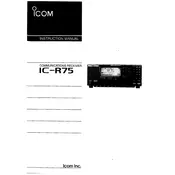
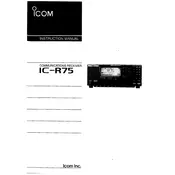
To perform a factory reset on the Icom IC-R75, turn off the receiver, then press and hold the [MEMO] and [MW] buttons while turning the power back on. This will reset all settings to factory defaults.
The IC-R75 does not support firmware updates as it is an older model. Ensure you have the latest available version by checking with Icom support for any hardware updates or modifications.
Improving reception quality can be achieved by using an external antenna suited for the frequency ranges you are interested in. Additionally, ensure the receiver is placed away from sources of interference like computers and fluorescent lights.
To program frequencies, press [VFO] to enter frequency mode, then use the keypad to input the desired frequency. Press [MEMO] followed by the desired memory channel number to save it.
If the IC-R75 does not turn on, check the power cable connections and ensure the power source is functioning. Inspect the fuse in the power cable for continuity and replace it if necessary.
Regular maintenance for the IC-R75 includes cleaning the exterior with a soft, dry cloth, checking antenna connections, and ensuring that all controls and buttons operate smoothly. Periodically check for firmware updates from Icom.
Use the built-in noise blanker and automatic gain control (AGC) settings to reduce noise. Adjust the RF gain and use a narrow filter setting for specific frequencies to minimize interference.
Common signs include poor reception, distorted audio, or no audio output. Check antenna connections and settings. If issues persist, consult a professional technician for internal diagnostics and repairs.
Yes, you can connect the IC-R75 to a computer using a suitable interface cable and software that supports Icom receivers for logging or remote control. Ensure the software is compatible with the IC-R75 model.
Recommended accessories include an external antenna for better reception, a high-quality speaker or headphones for improved audio, and a computer interface cable for logging and control purposes.