Icom IC-R5 Instruction Manual
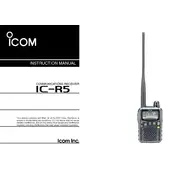
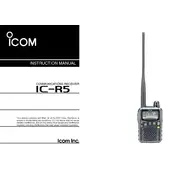
To perform a factory reset on the Icom IC-R5, turn off the receiver. Then, while pressing and holding the [S.MW] and [CLR] buttons, turn on the receiver. This will reset all settings to their factory defaults.
To improve reception, try extending the antenna fully or using an external antenna for better signal capture. Additionally, ensure you are in an area with minimal obstructions, and try adjusting the squelch level to reduce noise.
To save a frequency, tune to the desired frequency, press and hold the [S.MW] button until the memory channel number blinks, then use the tuning dial to select the desired memory channel, and press [S.MW] again to save.
If the IC-R5 is not turning on, check that the batteries are correctly installed and fully charged. Also, ensure the battery contacts are clean and free of corrosion. If using an external power source, verify the connections and power supply.
To change the modulation mode, press the [MODE] button repeatedly until the desired mode (AM, FM, WFM) is displayed on the screen.
Check if the volume is turned up and ensure the squelch is not set too high. Also, verify that headphones are not connected, as this will mute the speaker. If the issue persists, inspect the speaker for damage.
To extend battery life, reduce the backlight usage, lower the volume, and turn off unnecessary features like scan or priority watch when not in use. Using high-capacity rechargeable batteries can also help.
Yes, the Icom IC-R5 can receive airband frequencies. Set the receiver to the AM mode and tune to the frequency range typically between 108 MHz and 137 MHz to access airband channels.
The Icom IC-R5 does not support firmware updates as it is a basic receiver model. Ensure you have the latest model for features, as updates are not applicable.
To scan frequencies, press the [SCAN] button. You can choose between different scan modes such as full scan or programmed scan. Use the tuning dial to select the starting frequency, and press [SCAN] to begin.