Icom IC-R2 Instruction Manual
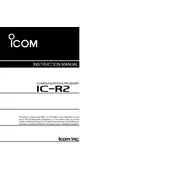
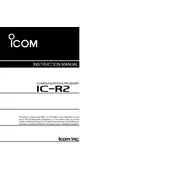
To perform a factory reset on the Icom IC-R2, turn off the receiver. Then, while holding down the [SQL] and [FUNC] buttons, turn the power back on. This will reset the receiver to its default factory settings.
To extend the battery life, reduce the backlight usage, lower the volume, and ensure the squelch is properly adjusted to avoid unnecessary audio output. Use high-capacity rechargeable batteries for longer operational use.
Improving reception can be achieved by using an external antenna, positioning the receiver away from electronic devices that cause interference, and ensuring the antenna connection is secure.
If the receiver is not turning on, check the battery for correct installation and charge. Ensure the battery contacts are clean. If the problem persists, try using a different set of batteries.
To program frequencies, press the [FUNC] button followed by the [V/M] button to enter memory mode. Use the tuning dial to select a memory channel and then hold the [FUNC] button while entering the desired frequency.
Static interference can be caused by nearby electronic devices or power lines. Try relocating the receiver to a different area, adjusting the squelch control, or using an external antenna to reduce interference.
To lock the keypad, press and hold the [FUNC] button, then press the [BAND] button. This will activate the keypad lock feature, preventing accidental changes.
Regularly check the battery contacts and clean them if necessary. Inspect the antenna connection and ensure it's tight. Periodically update the memory channels and perform a factory reset if the receiver behaves erratically.
To adjust the squelch, turn the [SQL] knob clockwise until the background noise just disappears. This will set the squelch level to block unwanted static while allowing incoming signals to be heard.
Yes, you can scan for active frequencies by pressing the [SCAN] button. The receiver will automatically search for active channels and stop when it detects a signal.