Icom IC-Q7A Instruction Manual
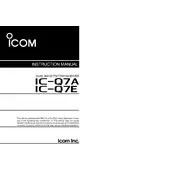
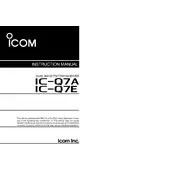
To reset the Icom IC-Q7A to factory settings, turn off the transceiver. Then, while holding down the [FUNC] and [V/MHz] buttons, turn the power back on. This will reset all settings to their factory defaults.
Use a soft, dry cloth to clean the exterior of the IC-Q7A. Avoid using harsh chemicals or solvents that could damage the casing. For stubborn dirt, a cloth slightly dampened with water can be used.
To extend battery life, reduce the LCD backlight duration and avoid using high transmit power unless necessary. Additionally, consider using rechargeable batteries for cost efficiency.
Check if the batteries are correctly installed and have sufficient charge. Inspect the battery contacts for corrosion and clean if necessary. Replace the batteries if the issue persists.
To program frequencies, first switch to VFO mode by pressing [V/MHz]. Enter the desired frequency using the keypad, then press [FUNC] followed by [MW] to store it in memory. Select the memory channel you wish to use and confirm by pressing [MW] again.
Distorted audio can be caused by a low battery, so ensure the batteries are charged. Verify that the volume is not set too high, and check that the speaker is not obstructed or damaged.
Press and hold the [FUNC] button, then press the [LOCK] button. To unlock, repeat the same steps. This will prevent accidental key presses from changing settings while carrying the transceiver.
Regularly check the antenna for signs of wear or damage. Clean it with a soft cloth to remove any dirt or debris. Ensure that it is securely attached to the transceiver to maintain good signal quality.
The IC-Q7A does not support firmware updates as it is an analog transceiver. Ensure you are using the device as per the user manual for optimal performance.
Yes, the IC-Q7A can be used with an external microphone. Ensure that the microphone is compatible with the transceiver and connect it to the designated microphone jack.