Icom IC-M94D Instruction Manual
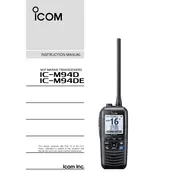
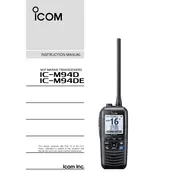
To perform a factory reset on the Icom IC-M94D, turn off the transceiver. While holding down the [CLR] and [ENT] keys, turn the power back on. Release the keys once the transceiver powers up and the screen displays the reset confirmation message.
To update the firmware, download the latest firmware from Icom's official website. Connect the IC-M94D to your computer using a compatible USB cable. Follow the instructions provided in the firmware update guide to complete the process.
To improve battery life, reduce the backlight brightness, disable unused features like GPS when not needed, and ensure the battery is fully charged before use. Also, store the battery in a cool, dry place when not in use.
To set up DSC, press the [MENU] button, navigate to the DSC settings menu, and enter your MMSI number. Follow the on-screen instructions to configure other DSC settings, such as group call and individual call options.
Ensure the antenna is properly connected and not damaged. Check the squelch setting and adjust it to allow signal reception. Verify that the channel is not in use and try switching to a different channel.
To clean the IC-M94D, use a soft, damp cloth to wipe the exterior surfaces. Avoid using harsh chemicals or abrasive materials. Regularly inspect the antenna and battery contacts for corrosion or dirt, cleaning them as needed.
The IC-M94D is designed to be waterproof and can operate in harsh marine environments. However, avoid exposing it to temperatures outside its specified operating range, and ensure all covers and connectors are securely fastened.
Check the volume level and adjust it to a moderate setting. Verify that the microphone and speaker are clean and free of obstructions. If the issue persists, try resetting the transceiver or consulting the user manual for further troubleshooting steps.
Select the desired channel, then press and hold the [MEMORY] button until the memory channel number blinks. Use the channel knob to select the desired memory slot, then press [MEMORY] again to store the channel.
Press the [WX] button to access the weather channel. Hold the [WX] button until the alert indicator appears on the display. The transceiver will now alert you of any incoming weather warnings on the selected channel.