Icom IC-M90E Instruction Manual
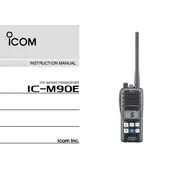
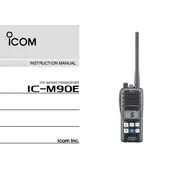
To perform a factory reset on the Icom IC-M90E, turn off the transceiver. While holding down the SQL and CH buttons, turn the power back on. This will reset all settings to their factory defaults.
Use a soft, dry cloth to clean the exterior of the transceiver. Avoid using harsh chemicals or solvents. Regularly check the antenna connection and battery contacts to ensure they are clean and corrosion-free.
To improve battery life, ensure the battery is fully charged before use, avoid overcharging, and store the transceiver in a cool, dry place when not in use. Turning off unnecessary features like backlighting can also conserve battery.
First, check if the transceiver is in the correct mode and frequency. Ensure that the antenna is properly connected and that the battery is fully charged. If the issue persists, consult the user manual or contact Icom support.
To program channels, enter the desired frequency using the keypad, then press and hold the desired channel key until a beep is heard. This indicates the frequency has been stored. Repeat for additional channels.
The IC-M90E features a waterproof design, dual/tri-watch functions, a built-in voice scrambler for private communications, and a large display for easy reading.
Check the antenna for damage or loose connections. Ensure that the squelch setting is appropriately adjusted and that the transceiver is set to the correct frequency. Changing your location can also help improve reception.
This may indicate a poor connection between the battery and the transceiver. Remove the battery, clean the contacts, and reattach it firmly. If the warning persists, the battery may need to be replaced.
The IC-M90E is waterproof and can be used in heavy rain, but it is not designed for prolonged submersion underwater. It is rated for short-term submersion in shallow water.
To lock the keypad, press and hold the lock button until the lock icon appears on the display. To unlock, press and hold the lock button again until the icon disappears.