Icom IC-M804 Instruction Manual
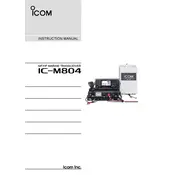
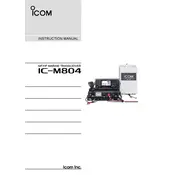
To perform a factory reset on the Icom IC-M804, turn the transceiver off. Then, while holding down the [FUNC] and [MODE] buttons, turn the power on. This will reset all settings to factory defaults.
To update the firmware, download the latest firmware from Icom's official website. Connect the transceiver to your computer via USB, and follow the instructions provided with the firmware update utility. Ensure the transceiver is powered on and do not disconnect it during the update process.
To improve transmission range, ensure that your antenna is properly installed and tuned. Check that the SWR is low for optimal performance. Additionally, operate the transceiver in open spaces away from obstructions that could interfere with signal propagation.
First, check the power connections and ensure that the power supply is providing the correct voltage. Inspect the fuse for any damage and replace it if necessary. If the problem persists, consult the user manual or contact Icom support for further assistance.
To set up DSC, first enter your MMSI number in the DSC menu. Then, configure the necessary channel and group details. Follow the instructions in the user manual for detailed steps on setting up and using the DSC function effectively.
Regular maintenance includes cleaning the exterior with a soft cloth, checking antenna connections for corrosion, and ensuring all cables are securely connected. Periodically update the firmware and check for any alerts or messages that may indicate underlying issues.
Ensure the microphone is functioning correctly and positioned properly. Check the speaker connections and settings, and try adjusting the squelch and volume controls. If the issue persists, inspect the antenna and coaxial cable for damage or disconnects.
Yes, the IC-M804 can be connected to a computer using a suitable interface. Ensure that you have the appropriate software and drivers installed on your computer to facilitate the operation of digital modes.
To set up dual watch, select the primary channel, then activate the dual watch mode by pressing the dedicated button on the transceiver. This will allow you to monitor another channel simultaneously while listening to your primary channel.
Check the power source and connections for stability. Inspect the battery and power cable for any signs of wear or damage. Ensure that the transceiver is not exposed to extreme temperature changes that could affect power supply stability.