Icom IC-M700TY Instruction Manual
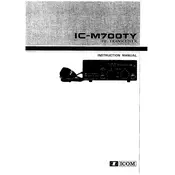
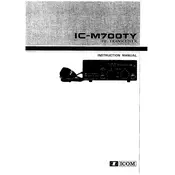
To perform a factory reset on the Icom IC-M700TY, turn off the radio, then press and hold the 'FUNC' and 'CLR' buttons while turning the radio back on. Release the buttons when 'RESET' appears on the display.
To set up channels, press the 'CH' button, use the up/down arrows to select a channel, and then press 'ENT' to confirm. You can edit frequency and other settings in this mode.
To improve reception quality, ensure the antenna is properly connected and in good condition. Try adjusting the squelch control to reduce background noise and check the radio's settings for the correct operating mode.
If the IC-M700TY does not power on, check that the power cable is securely connected to both the radio and the power source. Verify the power source is functioning and inspect the fuse in the power cable for any damage.
Regular maintenance includes checking all connections, inspecting the antenna and cables for wear, cleaning the exterior with a soft cloth, and ensuring that the firmware is up to date.
To update the firmware, download the latest version from the Icom website, connect your transceiver to a computer via the appropriate cable, and follow the instructions provided with the firmware download to complete the update.
If audio transmission is not clear, check the microphone for any damage or obstruction. Ensure the microphone is properly connected, and verify that the radio settings match the communication requirements of your area.
To test transmission power, connect the transceiver to a wattmeter and dummy load. Transmit on a clear frequency and observe the wattmeter to ensure it matches the rated output power of your radio.
For weak signal reception, check the antenna setup, ensure all connections are tight, and select a higher gain antenna if needed. Adjust the squelch and RF gain settings to improve signal clarity.
Yes, the IC-M700TY has a built-in self-diagnosis feature. Access it by turning the radio on while pressing specific function buttons as per the user manual to run diagnostic tests and identify potential issues.