Icom IC-M600 Instruction Manual
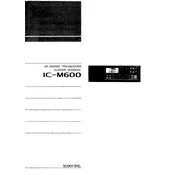
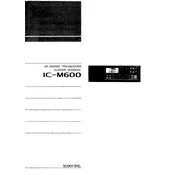
To perform a factory reset on the Icom IC-M600, turn off the transceiver. Then, press and hold the 'CLR' and 'ENT' buttons while turning the power back on. This will reset the device to factory settings.
Ensure the antenna is properly installed and in good condition. Regularly check and clean all connections, and avoid obstructions that might interfere with signal transmission.
Check the antenna connections and ensure the squelch setting is not set too high. Verify the frequency settings and ensure that the volume is turned up.
Check the power connections and ensure the battery is charged. Inspect the fuse in the power cable and replace it if necessary.
Use the rotary encoder knob to select the desired channel. Press the knob to confirm the selection.
Regularly clean the exterior and ensure that all ventilation openings are unobstructed. Check the antenna and connections periodically for wear or corrosion.
The IC-M600 is designed to withstand harsh marine environments, but it is advisable to protect it from direct exposure to water and extreme temperatures.
Press and hold the 'DISTRESS' button for about 5 seconds. Ensure your MMSI number is programmed correctly for the distress call to be effective.
Refer to the user manual for the specific error code. Common solutions include checking connections, resetting the device, or performing diagnostics.
Ensure the microphone is in good condition and check the speaker for obstructions. Adjust the volume and squelch settings for optimal audio clarity.