Icom IC-M510E Instruction Manual
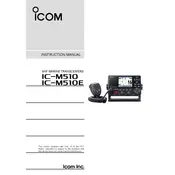
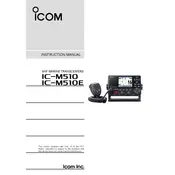
To perform a factory reset on the Icom IC-M510E, turn off the device, hold down the 'scan' and '16/9' keys simultaneously, and then turn the power back on while holding the keys until the reset process begins.
Regularly inspect and clean the antenna connections, ensure firmware is up to date, check the battery condition and replace if necessary, and perform periodic checks on all cables and connectors for signs of wear or corrosion.
First, check the antenna for any damage or improper connections. Ensure that the power supply is stable and the microphone is working correctly. Try switching to a different channel to rule out interference and perform a test transmission.
Check the power source and ensure that the battery is charged or the power cable is properly connected. Inspect the fuse and replace it if necessary. If the device still does not power on, consult a professional technician.
Yes, the Icom IC-M510E has an external speaker jack. Refer to the user manual for specifications and ensure any connected speaker is compatible with the transceiver's output.
Download the latest firmware from the Icom website onto a compatible USB drive. Insert the USB into the transceiver, and follow the on-screen instructions to complete the update process. Ensure the device remains powered during the update to prevent errors.
Common causes include nearby electronic devices, weather conditions, or overlapping frequency channels. Try moving to a location with fewer electronic devices or changing channels to reduce interference.
Ensure that the antenna is properly installed and positioned as high as possible. Avoid obstructions and minimize interference from other electronic devices. Consider using a high-gain antenna for better performance.
Yes, the Icom IC-M510E can be used with a headset that is compatible with its audio output specifications. Ensure that the headset is properly connected to the audio jack for optimal performance.
Access the menu, select 'Channel Programming', and choose the channel you wish to program. Enter the desired frequency, assign a name if needed, and save the settings. Refer to the user manual for detailed instructions.