Icom IC-M45A Instruction Manual
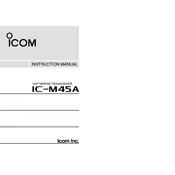
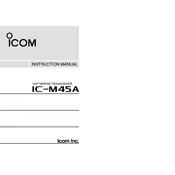
To perform a factory reset on the Icom IC-M45A, turn off the transceiver, then hold down the 'Function' and 'Set' buttons while turning the power back on. This will reset the device to its default settings.
To update the firmware, download the latest version from the Icom website, connect the transceiver to your computer via USB, and use the Icom software to perform the update, following the on-screen instructions.
Ensure that your antenna is properly installed and in good condition. Additionally, you can adjust the squelch settings to filter out background noise and enhance reception clarity.
Check the power supply and ensure the device is properly connected. Verify that the microphone is functioning. If the issue persists, a factory reset or service check may be required.
Enter the channel programming mode by pressing the 'Set' button, then use the tuning knob to select the desired frequency. Press 'Set' again to save the channel.
Regularly check and clean the antenna connections, ensure the battery is charged, and inspect the device for any physical damage. Perform a functional test weekly to ensure all features work correctly.
Check the speaker connection and ensure no debris is blocking it. Adjust the volume and squelch settings. If distortion persists, the microphone or internal components may require servicing.
Yes, you can connect an external speaker to the IC-M45A using the external speaker jack located on the rear panel of the transceiver. Ensure the speaker's impedance matches the transceiver's specifications.
Use the 'Squelch' knob located on the front panel. Turn it clockwise to increase the squelch level, which will reduce background noise, or counterclockwise to decrease it, allowing weaker signals to be heard.
Ensure the device is powered on and check the power connections. If the display remains unresponsive, perform a factory reset. If the issue continues, the device may need professional repair.