Icom IC-M35 Instruction Manual
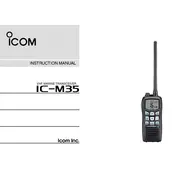
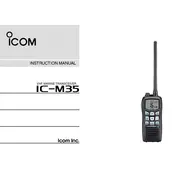
To perform a factory reset, turn off the transceiver. Press and hold both the "16/C" and "Hi/Lo" buttons while turning the power back on. Release the buttons once the display shows "CL". This will reset the radio to factory default settings.
Use the supplied battery charger. Connect the charger to an AC outlet, then insert the battery pack into the charger. Ensure the battery contacts align with the charger's. Charge until the indicator light changes color, signaling a full charge.
To extend battery life, reduce transmission power when possible, limit the use of backlight, and ensure the radio is turned off when not in use. Regular charging cycles without overcharging also help maintain battery health.
Check the antenna connection for secure attachment. Ensure the transceiver is set to the correct frequency and squelch level. Try moving to an area with less interference and verify that the battery is fully charged.
First, check the battery charge and ensure it is properly installed. Inspect contacts for corrosion. If the issue persists, try using a different battery or charger. If none of these steps work, professional service may be required.
Press the "Hi/Lo" button on the front panel to toggle between high and low power settings. This can be useful for conserving battery power or when strong signal strength is not required.
Regularly clean the radio with a soft, dry cloth. Avoid using harsh chemicals. Inspect the antenna and battery contacts for signs of wear or corrosion. Periodically check software updates from Icom for improved performance.
Remove the battery if storing for an extended period to prevent leakage. Store the transceiver in a cool, dry place away from direct sunlight. Charge the battery every few months to maintain its health.
Ensure the microphone is not obstructed and that the volume is adequately set. Check for any signs of physical damage. If the problem persists, a factory reset or professional inspection may be necessary.
Regularly inspect the seals and gaskets for wear or damage. Ensure all covers are securely closed. Avoid exposing the transceiver to saltwater without rinsing it with fresh water afterward to prevent corrosion.