Icom IC-M34 Instruction Manual
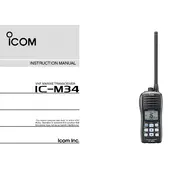
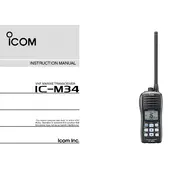
To turn on the Icom IC-M34 transceiver, press and hold the power button until the display lights up and you hear a beep sound.
Ensure that the charger is properly connected to both the power source and the transceiver. Check for any damage to the charging cables and try a different power outlet if necessary.
To reset the IC-M34 to factory settings, turn off the transceiver, then press and hold the "16/9" and "WX" keys while turning it back on. Hold the keys until the display shows "CLEAR".
Rinse the transceiver with fresh water after exposure to saltwater to maintain its waterproof integrity, and ensure that all covers and gaskets are securely in place.
Use the channel up/down buttons located on the front panel to switch between channels. You can also use the keypad to directly enter a channel number.
Check the volume and squelch settings, ensure the antenna is properly connected, and verify that you are within range of the transmission you are trying to receive.
Turn off unnecessary features like backlighting and reduce transmission power when possible. Regularly charge the battery and avoid letting it fully discharge.
Yes, press and hold the "LOCK" button until the lock icon appears on the display to prevent accidental changes to the settings.
The Icom IC-M34 does not support firmware updates as it is a basic marine transceiver model.
Press the "WX" button to switch to the weather channel mode. Use the channel up/down buttons to scroll through available weather channels.