Icom IC-M33 Instruction Manual
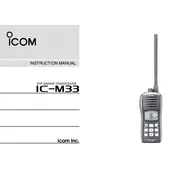
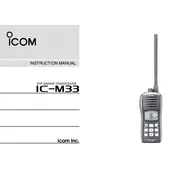
To perform a factory reset on the Icom IC-M33, turn off the unit, then press and hold the [SQL] and [16] buttons while turning the power back on. This will reset the device to its factory settings.
To maintain battery life, avoid overcharging and store the battery at a moderate temperature. Charge it fully before use and recharge it before it completely discharges.
Ensure the antenna is properly connected and fully extended. Operating in an open area without obstructions and keeping the battery fully charged can also improve the range.
Check if the battery is properly charged and correctly installed. If the problem persists, try resetting the device or consult a professional technician.
To program channels, enter the desired frequency, then press and hold the [MEMORY] button until the channel number starts blinking. Use the [UP] or [DOWN] buttons to select the channel, then press [MEMORY] again to save it.
Check the volume level and ensure the speaker is not obstructed. Inspect the antenna for any damage and make sure it's securely connected. If issues persist, a factory reset may help.
The Icom IC-M33 does not support firmware updates as it's a basic marine transceiver. Ensure it operates correctly by maintaining it and performing regular checks.
Check the battery connection and ensure it's charged. Inspect the battery contacts for corrosion and clean them if necessary. If the issue remains, test with a new battery.
To activate the weather alert, switch to the weather channel mode by pressing the [WX] button. Hold the [WX] button until you hear a beep, indicating the alert function is on.
Regularly check the antenna and battery connections, clean the device with a soft dry cloth, and inspect for any signs of damage or wear. Store it in a dry place when not in use.