Icom IC-M32 Instruction Manual
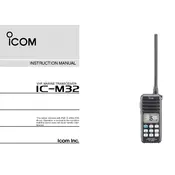
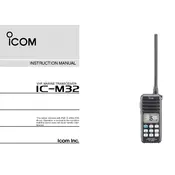
To perform a factory reset on the Icom IC-M32, power off the device. Then, hold down the "SQL" and "16" buttons simultaneously while turning the power back on. This will reset all settings to factory defaults.
To clean the Icom IC-M32, use a soft, dry cloth to wipe the exterior. Avoid using harsh chemicals or solvents. Regularly check and clean the battery contacts to ensure optimal performance.
To improve battery life, ensure the battery is fully charged before use, avoid overcharging, and store the device in a cool, dry place. Turn off unnecessary features like backlighting when not needed.
Check if the microphone is properly connected and ensure the device is set to the correct frequency. Verify that the PTT (Push-To-Talk) button is functioning properly and that the transmit power is set correctly.
To program channels, access the menu and select the "Channel" option. Use the tuning knob to select the desired channel number and set the frequency. Save the settings before exiting the menu.
Check the Icom website for any available firmware updates for the IC-M32. Follow the provided instructions, which typically involve connecting the device to a computer via USB and using a specific software tool to perform the update.
Ensure the antenna is properly connected and not damaged. Check the squelch setting and adjust it if necessary. Verify you're in a location with minimal obstructions and interference.
Yes, the Icom IC-M32 can be used with a compatible headset. Ensure you use the correct adapter if necessary, and verify that the headset's impedance matches that of the radio for optimal performance.
When not in use, store the Icom IC-M32 in a cool, dry place away from direct sunlight. Ensure the battery is removed if the device will be stored for an extended period to prevent battery drain or leakage.
To adjust the volume on the IC-M32, use the volume knob located on the top of the device. Turn the knob clockwise to increase the volume and counterclockwise to decrease it.