Icom IC-M31 Instruction Manual
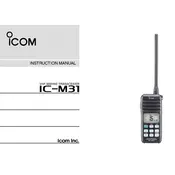
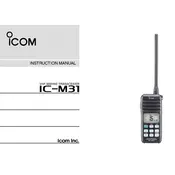
To perform a factory reset on the Icom IC-M31, turn off the radio. Then, hold down the "CLR" button and turn the radio back on. This will reset all settings to factory defaults.
To clean the Icom IC-M31, use a soft, damp cloth to wipe down the exterior. Avoid using harsh chemicals or solvents as they can damage the surface. Regularly check the battery contacts and antenna for corrosion or dirt.
To improve battery life, ensure the battery is fully charged before use, reduce the backlight timeout, and lower the volume when possible. Deactivating unnecessary features like scanning can also help conserve battery.
If the IC-M31 is not transmitting, check if the battery is charged and properly connected. Ensure the antenna is attached securely and that you are on the correct frequency. Also, verify that the transmit power setting is correct.
To change the frequency on the IC-M31, press the "CH" button to enter channel selection mode. Use the up and down arrow buttons to scroll through available frequencies. Press "CH" again to confirm.
If the display is not working, try resetting the device by turning it off and on. Check the battery level and ensure the radio is not in a power-saving mode. If the problem persists, there may be a hardware issue requiring professional repair.
Yes, you can use a different antenna with the IC-M31 as long as it is compatible. Ensure the antenna is designed for the same frequency band and has a compatible connector to avoid damage to the radio.
To program channels on the IC-M31, enter the desired frequency using the keypad, then press and hold the "MEM" button. Select a memory channel using the up and down arrows and press "MEM" again to save.
To test audio quality, perform a radio check with another station or use a service monitor. Ensure the microphone is not obstructed and the speaker is clean. Adjust volume settings as necessary during the test.
Firmware updates for the IC-M31 are generally not user-serviceable. Check the Icom website for any available updates or contact an authorized service center for assistance with firmware updates.