Icom IC-M220 Instruction Manual
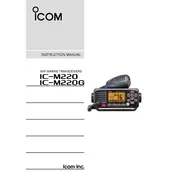
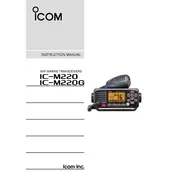
To perform a factory reset on the Icom IC-M220, turn off the transceiver. Then, while holding down the 'CH/ENT' button, turn the radio back on. This will reset all settings to factory defaults.
First, check the power supply connections and ensure the power source is providing the correct voltage. If the connections are secure and the power source is functional, inspect the fuse and replace it if necessary.
To manually program channels, press the 'CH/ENT' button, use the dial to select the desired channel number, and then press 'CH/ENT' again. Enter the frequency using the keypad and confirm your entry by pressing 'CH/ENT'.
Ensure that the volume is not set to minimum and that the squelch level is adjusted properly. Additionally, verify that the speaker is not muted and the external speaker connection, if used, is secure.
Visit the Icom website to download the latest firmware update for the IC-M220. Connect the transceiver to your computer via USB, run the update software, and follow the on-screen instructions to complete the firmware update.
To adjust the squelch setting, press the 'SQL' key, then use the tuning knob to increase or decrease the squelch level until background noise is muted. Press 'SQL' again to save the setting.
To clean the transceiver, use a soft, damp cloth to wipe the exterior. Avoid using harsh chemicals. Regularly check connectors and cables for wear, and ensure that the antenna is securely attached.
Intermittent transmission could be due to loose antenna connections, damaged cables, or a faulty microphone. Inspect all connections and replace any damaged components.
To improve reception, ensure the antenna is properly positioned and not obstructed. Checking the antenna connections and upgrading to a higher-gain antenna can also enhance reception.
When storing the IC-M220, ensure it is turned off and disconnected from the power source. Store it in a cool, dry place, and cover it to protect from dust. Remove the battery if the device will not be used for long periods.