Icom IC-M15E Instruction Manual
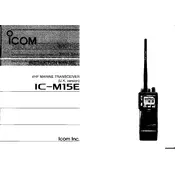
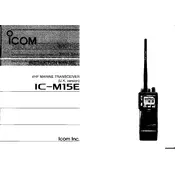
To perform a factory reset on the Icom IC-M15E, turn off the device, then press and hold the [CLR] and [SQL] buttons simultaneously while turning the power back on. Continue holding the buttons until the display shows a reset confirmation.
To update the firmware, download the latest firmware from Icom's official website, connect the transceiver to your computer via USB, and follow the instructions provided with the firmware file to install the update.
To improve battery life, reduce the screen brightness, disable unnecessary features like GPS when not in use, and ensure that the transceiver is fully charged before use. Regularly calibrate the battery and avoid extreme temperatures.
If the transceiver does not power on, check if the battery is properly charged and correctly installed. Inspect the battery contacts for dirt or corrosion. If the issue persists, try a different battery or consult a professional technician.
Ensure the antenna is properly connected and not damaged. Check the transmission frequency settings and ensure they match the intended communication channel. If issues persist, verify that the microphone and speaker are functioning correctly.
Perform a visual inspection of the transceiver monthly to check for physical damage. Clean the exterior with a soft cloth, and check the battery contacts for corrosion. Annually, have a professional technician perform a comprehensive check-up.
Enter programming mode by holding the [FUNC] button and turning on the device. Use the channel selector knob to choose the desired channel, then use the keypad to enter the frequency. Save the channel by pressing [ENT].
Ensure the transceiver is waterproof by checking all seals and covers. Rinse the device with fresh water after exposure to saltwater, and regularly inspect for signs of corrosion. Store it in a dry place when not in use.
To adjust the squelch level, press the [SQL] button, then use the volume knob to set the desired level. A higher setting reduces background noise but may affect reception of weak signals.
Yes, you can use a compatible headset with the IC-M15E. Connect the headset to the accessory port on the transceiver. Ensure the headset is designed for marine radios to maintain waterproof integrity.