Icom IC-M127 Instruction Manual
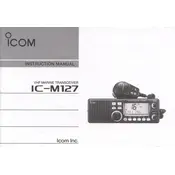
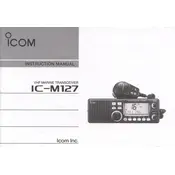
To perform a factory reset on the Icom IC-M127, turn off the transceiver. Then, while holding down the 'Scan' and '16' buttons, turn the power back on. This will reset the transceiver to its factory settings.
To clean the Icom IC-M127, use a soft, dry cloth to wipe the exterior. Avoid using harsh chemicals or solvents as they may damage the casing. For the screen, use a microfiber cloth to prevent scratches.
Improving signal reception can be achieved by ensuring that your antenna is properly connected and positioned. Use a high-quality marine antenna and consider installing it at a higher elevation to reduce obstructions.
If the IC-M127 is not powering on, first check the power connections and ensure the battery is fully charged. Inspect the fuse in the power cable and replace it if necessary. If the problem persists, seek professional assistance.
To program channels, press the 'CH/WX' button to enter channel programming mode. Use the 'Up/Down' buttons to select the desired channel, then press 'ENT' to save the settings. Consult the user manual for detailed instructions.
An error message on the IC-M127 can be due to a variety of issues such as incorrect settings or a malfunction. Refer to the user manual for specific error codes and troubleshooting steps. Resetting the device may also resolve the issue.
It's recommended to perform routine maintenance checks on the IC-M127 every 6-12 months. This includes inspecting the antenna, checking for software updates, and ensuring all connections are secure.
To update the firmware, download the latest firmware version from the Icom website. Connect the transceiver to your computer via the appropriate cable, and use Icom's software to upload the firmware to the device. Follow the on-screen instructions carefully.
To check the battery status, press the 'PWR' button briefly. The display will show the current battery level. Ensure that the battery is fully charged before long voyages to prevent power issues.
When storing the IC-M127 for an extended period, ensure it is turned off and disconnected from power. Store it in a dry, cool place to prevent moisture damage. Remove the battery if possible to prevent leakage.