Icom IC-M120 Instruction Manual
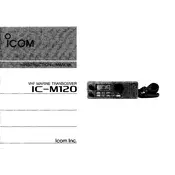
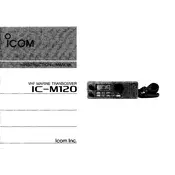
To perform a factory reset on the Icom IC-M120, turn off the device, then hold down the 'SQL' and '16' buttons simultaneously while powering it back on. This will restore the transceiver to its default settings.
To adjust the squelch level, rotate the 'SQL' knob clockwise to increase the squelch level, reducing background noise, or counterclockwise to decrease the level, allowing weaker signals to be heard.
Check the antenna connections and ensure they are secure. Also, verify that the power source is stable and the microphone is functioning properly. If issues persist, consider checking the SWR (Standing Wave Ratio) and adjusting the antenna accordingly.
Regularly inspect the antenna and power connections for corrosion or damage. Clean the exterior with a soft, dry cloth, and avoid using harsh chemicals. Periodically check the battery condition if applicable, and ensure firmware is updated if updates are available.
To improve reception quality, ensure that the antenna is properly installed and positioned as high as possible. Using an external speaker or headphone can also enhance audio clarity in noisy environments.
First, check the power supply connections and ensure the power source is active and providing the correct voltage. Inspect the fuse and replace it if it's blown. If the issue persists, consult the user manual or contact technical support.
The Icom IC-M120 does not natively support external GPS connection. Consider using a compatible GPS-enabled model or consult with a technician for potential integration options.
To program channels, access the channel programming mode via the menu, select the desired channel, and input the frequency. Follow the instructions in the user manual for detailed steps.
Use a soft, dry cloth to wipe the exterior. Avoid using water or cleaning solvents, as moisture can damage the electronic components. For stubborn stains, a slightly damp cloth can be used with caution.
Intermittent audio dropouts can be caused by loose connections, low battery power, or interference from other electronic devices. Check all connections, ensure the power source is stable, and move the transceiver away from potential sources of interference.