Icom IC-M11 Instruction Manual V2
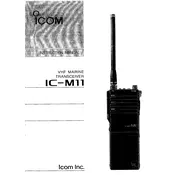
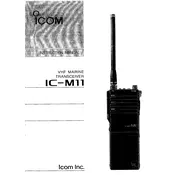
To perform a factory reset on the Icom IC-M11, turn the power off, then hold down the 'SQL' and 'SCAN' buttons simultaneously while turning the power back on. This will reset the transceiver to its factory settings.
To replace the battery on the Icom IC-M11, first turn off the unit and remove the battery cover by sliding it downwards. Take out the old battery and insert a new one, ensuring the polarity matches the markings inside the battery compartment. Replace the cover by sliding it back into place.
To improve transmit audio quality, ensure that the microphone is positioned correctly and speak directly into it. Additionally, adjust the microphone gain setting in the transceiver's menu to ensure optimal audio levels.
If the IC-M11 does not turn on, check the battery charge and connections. Ensure the battery is properly seated and try using a different power source if possible. If the issue persists, consult the user manual for further troubleshooting steps or contact Icom support.
To program new channels, access the channel programming mode by pressing the 'FUNC' button followed by the 'CH' button. Use the tuning knob to select the desired frequency and confirm the selection by pressing 'ENT'. Save the channel by holding down the 'CH' button until the display indicates the channel is saved.
Poor signal reception could be due to several factors such as antenna issues, location, or interference. Ensure the antenna is properly connected and undamaged. Try moving to an area with fewer obstructions and check for nearby devices that may cause interference.
Regular maintenance includes cleaning the exterior with a soft, dry cloth, ensuring the antenna is secure, and checking the battery contacts for corrosion. Avoid using harsh chemicals or solvents on the device. Periodically check for firmware updates from Icom.
While some third-party accessories may be compatible with the IC-M11, it is recommended to use Icom-approved accessories to ensure compatibility and avoid potential damage to the device. Always verify compatibility before use.
To extend battery life, reduce the power output when high power is not necessary, limit the use of the backlight, and turn off the transceiver when not in use. Regularly calibrate the battery by fully discharging and then fully charging it every few months.
If the IC-M11 is overheating, ensure it is in a well-ventilated area and not exposed to direct sunlight or heat sources. Turn off the transceiver to allow it to cool down. If overheating persists, check for firmware updates or contact Icom support for further assistance.