Icom IC-M10E Instruction Manual V2
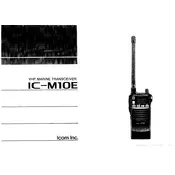
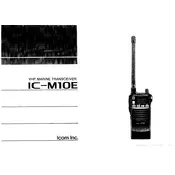
To perform a factory reset on the IC-M10E, turn off the transceiver, then press and hold the "Squelch" and "Volume" knobs while turning it back on. Hold the buttons until the display shows "RESET". Release the knobs to complete the reset.
First, check the power connections and ensure the battery is charged. Verify that the power supply is functioning correctly. If the problem persists, inspect the fuse in the power cable and replace it if necessary.
Ensure that the microphone is positioned properly and the "Mic Gain" is adjusted correctly. Additionally, check for any obstructions in the speaker and clean it if necessary.
To maintain battery life, avoid frequent full discharges and ensure the battery is stored in a cool, dry place when not in use. Recharge the battery regularly and avoid overcharging.
To program channels, enter the desired frequency and press the "Memory" button. Use the channel selector to choose a memory location and press "Enter" to save. Repeat for additional channels.
Transmission issues can result from low battery power, an incorrectly set frequency, or antenna problems. Check these areas and ensure that the PTT button is functioning properly.
Visit the Icom official website to download the latest firmware. Follow the instructions provided, typically involving connecting the transceiver to a computer via USB and using the Icom software to perform the update.
Error codes indicate specific issues. Refer to the user manual for a list of error codes and their meanings. Troubleshoot the problem based on the information provided.
Ensure the antenna is fully extended and positioned correctly. Consider using an external antenna for better reception and check for any sources of interference nearby.
Regularly clean the transceiver with a soft, dry cloth. Check the antenna and power connections for any signs of wear or damage. Periodically test the battery and replace it if its performance declines.