Icom IC-M1 Euro Instruction Manual
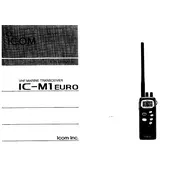
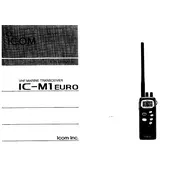
To perform a factory reset on the Icom IC-M1 Euro, turn off the transceiver. Then, press and hold the 'CLR' button while turning the power back on. This will reset all settings to factory defaults.
If the transceiver does not power on, ensure the battery is fully charged and properly connected. Check the battery contacts for any dirt or corrosion. If the problem persists, try using a different battery.
To improve battery life, reduce the backlight setting, use a lower transmit power when possible, and turn off any unnecessary features like scanning when not in use. Make sure to fully charge the battery before use.
To program channels, enter the desired frequency and press the 'MEMO' button. Then select the channel number you wish to program using the channel knob and press 'MEMO' again to store the frequency.
Ensure the antenna is properly connected and not damaged. Check if you are in an area with good signal coverage. If possible, move to a higher location and adjust the squelch settings to improve reception.
Use a soft, dry cloth to clean the exterior of the transceiver. Avoid using harsh chemicals or solvents. Regularly check and clean the battery contacts and antenna connection points to ensure optimal performance.
Check the Icom website for the latest firmware updates. Download the update and follow the instructions provided by Icom to update the firmware using a compatible programming cable and computer software.
Ensure the volume is set to an appropriate level and not too high. Check the microphone and speaker for any obstructions or damage. If using an external speaker or microphone, ensure they are compatible and properly connected.
Check the display settings and ensure the backlight is turned on. If the issue persists, perform a factory reset. If the display still does not function properly, it may require professional servicing.
To check the battery status, turn on the transceiver and observe the battery icon on the display. The icon will show the remaining battery level. Ensure the battery is fully charged for accurate readings.