Icom IC-GM1500 Instruction Manual
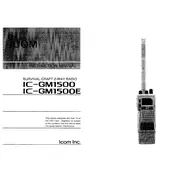
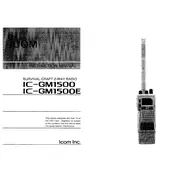
To perform a factory reset, turn off the radio, then press and hold the 'Squelch' and 'Channel 16' buttons while turning the power back on. Release the buttons once the radio initializes. This will reset all settings to factory defaults.
Regular maintenance includes cleaning the device with a soft, dry cloth, checking for firmware updates, inspecting the antenna connection, and ensuring that all buttons and knobs operate smoothly.
First, check the battery or power connection. Ensure the battery is charged or the power supply is connected correctly. Inspect the fuse and replace it if necessary. If the problem persists, consult the user manual or contact support.
Download the latest firmware from the Icom website. Connect the radio to a computer using the appropriate cable, and use the Icom firmware update software to install the new firmware. Follow the on-screen instructions carefully.
Check the antenna connection and ensure it's secure. Verify that the radio is set to the correct channel and that it is not in 'Receive Only' mode. Inspect the microphone connection and test with another microphone if possible.
Ensure the microphone is in good condition and positioned correctly. Adjust the squelch and volume settings to optimal levels. Check for any obstructions or interference in the radio's environment.
Enter programming mode by holding down the 'Function' button and turning on the radio. Use the channel knob to select the desired channel, then input the frequency using the keypad. Save the settings by pressing the 'Function' button again.
Press the 'WX' button on the radio to access the weather channels. Scroll through the available channels using the channel knob until you find the desired weather alert station.
First, perform a power cycle by turning the radio off and on. If the issue persists, check for any physical damage to the screen. If the problem continues, contact Icom support for further assistance.
Reduce the screen brightness and volume when possible. Switch off features that are not currently in use, such as GPS or Bluetooth. Regularly charge the battery and avoid deep discharges to maintain battery health.