Icom IC-F61M Instruction Manual
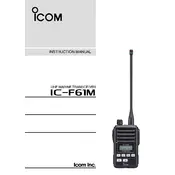
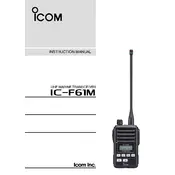
To program frequencies into the Icom IC-F61M, use the CS-F61 programming software and the OPC-478U programming cable. Connect the radio to your computer and follow the software instructions to input the desired frequencies.
First, check if the battery is charged and properly connected. If the problem persists, try using a different battery or power source. Inspect the battery contacts for corrosion or damage. If issues continue, a professional service may be required.
To perform a factory reset, power off the radio, then press and hold the ‘P0’ and ‘P3’ buttons while turning the radio back on. This will reset the radio to its original factory settings.
Clean the exterior with a soft, damp cloth. Avoid using harsh chemicals. Ensure that all ports and connectors are dry and free from dust. Periodically inspect for damage or wear and replace parts as necessary.
Check if the volume is set to an appropriate level. Inspect the speaker for obstructions or damage. If using an external speaker or accessory, ensure it is properly connected. Consider a reset or professional inspection if the issue persists.
To enable scan, press the ‘Scan’ button on the radio. You can configure scan settings using the programming software to determine which channels are included in the scan.
Use only Icom-approved batteries. Avoid exposing the battery to extreme temperatures. Charge it fully before first use and avoid overcharging. Store in a cool, dry place when not in use.
Ensure the antenna is securely connected and undamaged. Verify that the correct frequency and power settings are selected. Check for any obstructions in the transmission path. If issues persist, professional servicing might be required.
The "PLL Unlock" error indicates a problem with the radio’s phase-locked loop circuit, which can affect frequency stability. A reset may resolve the issue. If not, the radio may need professional repair.
To update the firmware, download the latest version from the Icom website. Use the programming cable to connect the radio to your computer. Follow the instructions provided with the firmware update tool to complete the process.